About KubeSphere
Kubesphere is an open-source tool in the Container Tools category of a tech stack. It is a distributed operating system managing cloud-native applications with Kubernetes as its kernel and provides the plug-and-play architecture for the seamless integration of third-party applications to boost its ecosystem.
Why use Kubesphere?
As a lightweight platform, KubeSphere has become more friendly to different cloud ecosystems as it does not change Kubernetes itself at all. In other words, KubeSphere can be deployed on any existing version-compatible Kubernetes cluster on any infrastructure including virtual machine, bare metal, on-premises, public cloud and hybrid cloud.
KubeSphere hides the details of the underlying infrastructure for users and helps enterprises modernize, migrate, deploy and manage existing and containerized apps seamlessly across a variety of infrastructure types. This is how KubeSphere empowers developers and Ops teams to focus on application development and accelerate DevOps automated workflows and delivery processes with enterprise-level observability and troubleshooting, unified monitoring and logging, centralized storage and networking management, easy-to-use CI/CD pipelines, and so on.
KubeSphere is also a multi-tenant enterprise-grade open-source Kubernetes container platform with full-stack automated IT operations and streamlined DevOps workflows. It provides developer-friendly wizard web UI, helping enterprises to build out a more robust and feature-rich Kubernetes platform, which includes the most common functionalities needed for enterprise Kubernetes strategies.
What is Kubernetes
Kubernetes is a portable, extensible, open source platform for managing containerized workloads and services, that facilitates both declarative configuration and automation. It has a large, rapidly growing ecosystem. Kubernetes services, support, and tools are widely available.
The name Kubernetes originates from Greek, meaning helmsman or pilot. K8s as an abbreviation results from counting the eight letters between the "K" and the "s". Google open-sourced the Kubernetes project in 2014. Kubernetes combines over 15 years of Google's experience running production workloads at scale with best-of-breed ideas and practices from the community.
Getting Started with KubeSphere
Before getting started make sure you read kubesphere.io/docs/quick-start/minimal-kube..
Installing KubeSphere on Kubernetes

*Note - You need to have the Kubernetes cluster configured and running before you can install KubeShpere on Kubernetes
Run the following commands to start installation:
```kubectl apply -f github.com/kubesphere/ks-installer/releases..
kubectl apply -f github.com/kubesphere/ks-installer/releases..
After KubeSphere is successfully installed, you can run the following command to view the installation logs:
```kubectl logs -n kubesphere-system $(kubectl get pod -n kubesphere-system -l app=ks-install -o jsonpath='{.items[0].metadata.name}') -f
After KubeSphere is successfully installed. You will see this on your console.
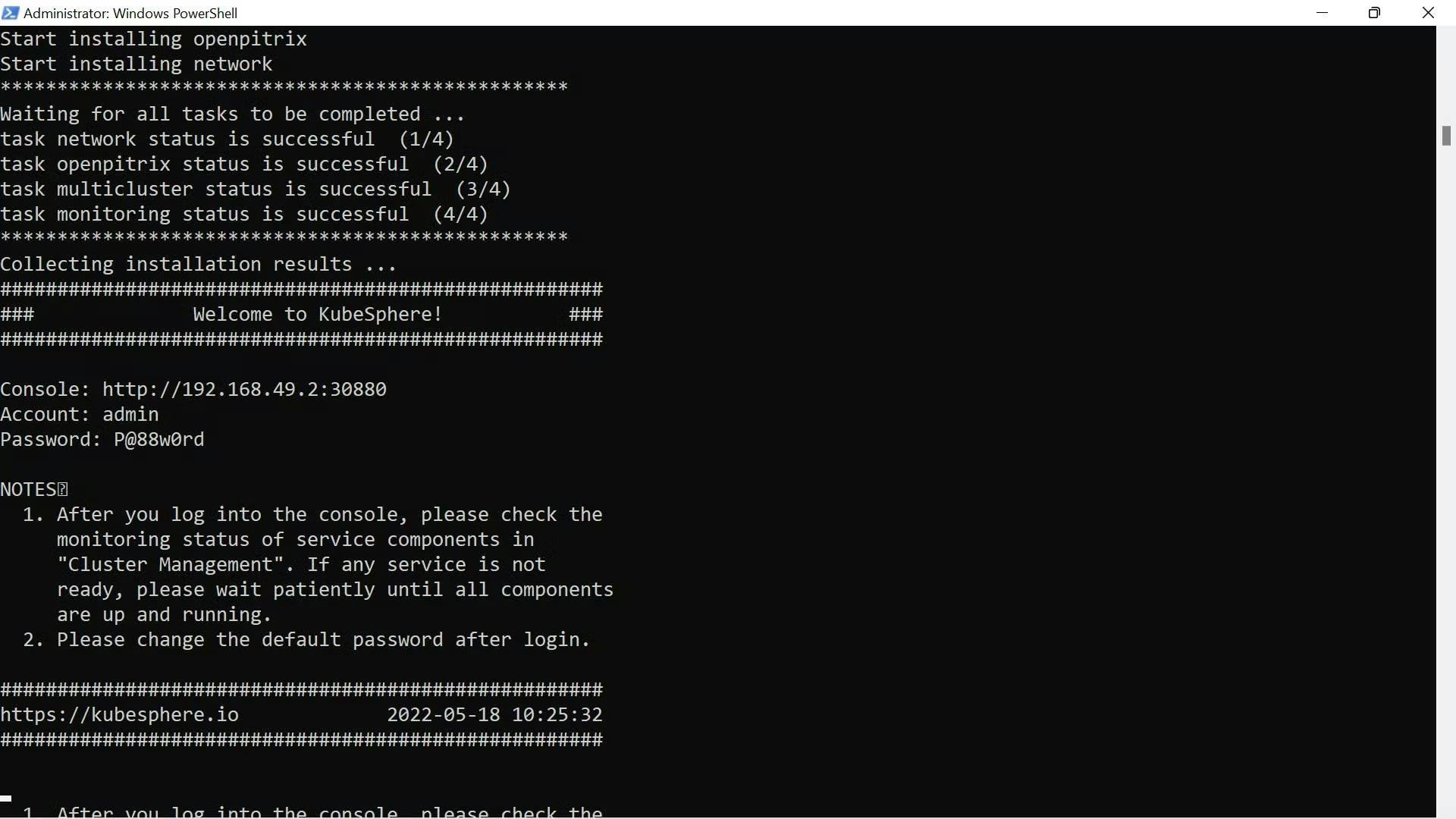
Use kubectl get pod --all-namespaces to see whether all Pods are running normally in relevant namespaces of KubeSphere. If they are, check the port (30880 by default) of the console by running the following command: ```kubectl get svc/ks-console -n kubesphere-system
``` Make sure port 30880 is opened in your security group and access the web console through the NodePort (IP:30880) with the default account and password (admin/P@88w0rd).
After logging in to the console, you can check the status of different components in System Components. You may need to wait for some components to be up and running if you want to use related services.
Why use KubeSphere?
We will dissect and understand the definition used while describing KubeSphere and understand why should you use KubeSphere.
Multi-tenancy is what enables different teams to securely deploy and maintain containerized applications from the cloud to the edge. Open-source - A CNCF-certified Kubernetes platform, 100% open-source, built and improved by the community. Easy to Run - Can be deployed on an existing Kubernetes cluster or Linux machines, also supports online and air-gapped installation. Modular and Pluggable - Functionalities are modularized and loosely coupled with the platform. You can choose the modules according to your business needs.
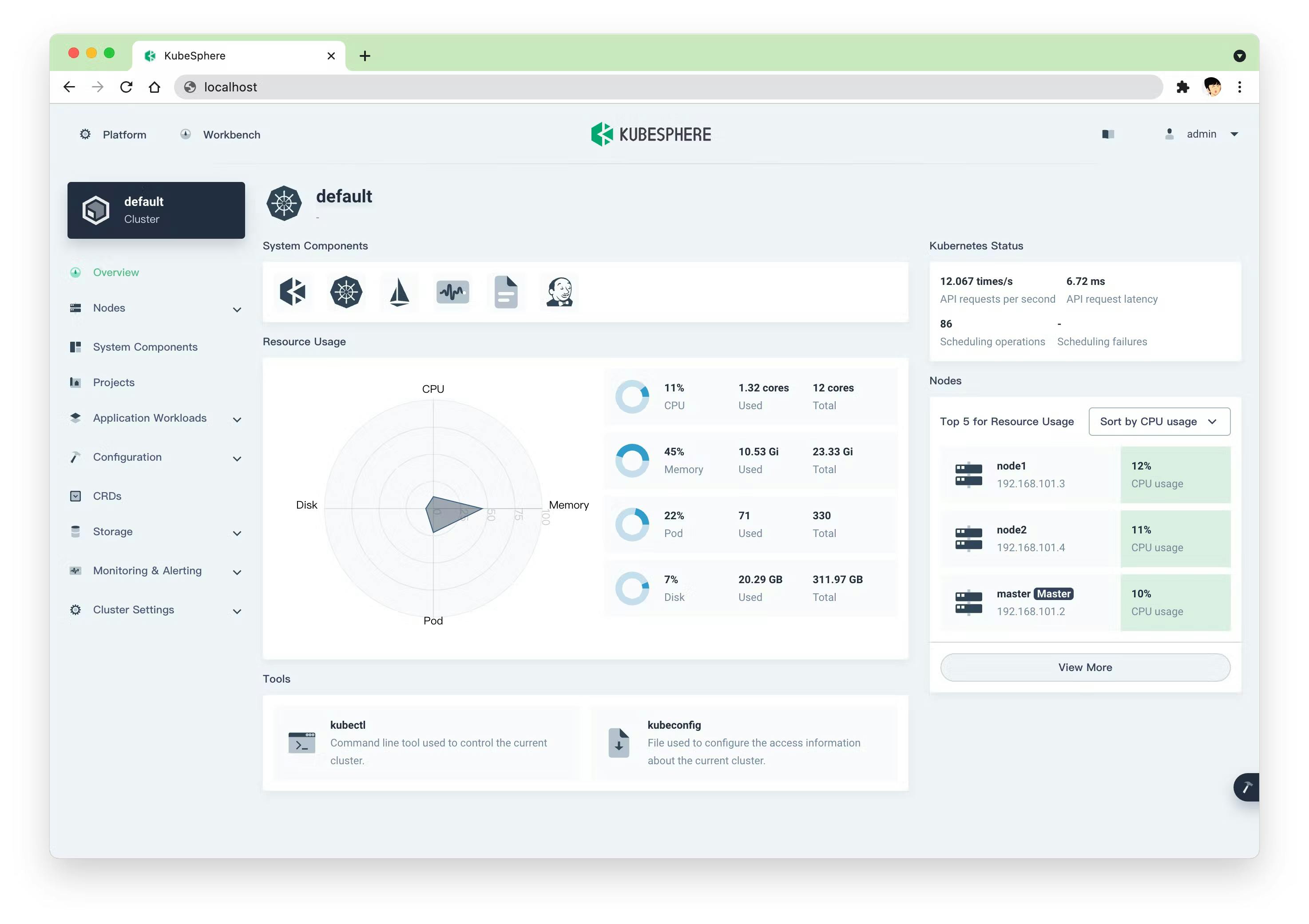
Benefits to Different Teams
As mentioned in the About section, KubeSphere is a multi-tenant enterprise-grade open-source Kubernetes container platform with full-stack automated IT operations and streamlined DevOps workflows.
It allows developers to deploy code with several clicks on the friendly console and brings integrated observability and powerful DevOps strategies to the Ops team.
It also helps the Infra team to install and maintain the Kubernetes cluster with efficient, flexible network solutions which avoid locking teams into a single-vendor ecosystem. eshansharma.hashnode.dev/a-beginners-guide-..
For Infra Team
Automated installation, scaling, and upgrades from cloud to data center.
It improves your resource utilization and reduces internal infrastructure costs. Provides Security enhancements and supports multiple storage and network solutions. Deliver a trustworthy and certified Kubernetes platform and distribution. Supports multi-cloud and multi-cluster Kubernetes management, avoiding vendor lock-in(soon to be included feature).
For Developers
Liberates developers from creating complicated YAML, enabling them to focus on business needs.
Creates a smooth user experience and reduces the learning curve of the cloud-native stack. Providing a plug-and-play architecture. Provides toolkits and deployment automation tailored for any application environment. Offers out-of-the-box toolkits for building reproducible images from source code, improving development efficiency. Supports application lifecycle management, accelerating time to market deployment.
For Operations Team
Builds a one-stop enterprise-grade DevOps framework to be used.
It provides centralized log collection, monitoring, alerting, events, and audit logs from infrastructure to applications. Streamlined process of continuous deployment, test, release, upgrade and scale. Better tracking, routing, and optimized communications within Kubernetes for cloud-native applications. Easy to use web terminal and graphical panel, satisfying the needs of different users.
For End-User
Running and using applications on Kubernetes is easy and intuitive, it provides an abstraction while maintaining the powerful features of Kubernetes.
Deploy and upgrade applications with one click to the transparent underlying infrastructure. Provide on-demand container resources and HPA, hardening the reliability and flexibility of your applications. Import any Helm repository in seconds to visually deploy and upgrade applications. Supports operation in the application store, including metering and billing for applications (soon to be included feature).
KubeSphere Features
- Provisioning and Maintaining Kubernetes KubeSphere provides a graphical web console, giving users a clear view of a variety of Kubernetes resources, including Pods and containers, clusters and nodes, workloads, secrets and ConfigMaps, services and Ingress, jobs and CronJobs, and applications. With wizard user interfaces, users can easily interact with these resources for service discovery, HPA, image management, scheduling, high availability implementation, container health check and more.
2.Multi-cluster Management and Deployment KubeSphere has undergone a significant upgrade to address the pressing need of users with its brand-new multi-cluster feature. With KubeSphere, users can manage the infrastructure underneath, such as adding or deleting clusters. Heterogeneous clusters deployed on any infrastructure (for example, Amazon EKS and Google Kubernetes Engine) can be managed in a unified way. KubeSphere allows users to deploy applications across clusters. More importantly, an application can also be configured to run on a certain cluster.
3.DevOps Support KubeSphere provides a pluggable DevOps component based on popular CI/CD tools such as Jenkins. It features automated workflows and tools including binary-to-image (B2I) and source-to-image (S2I) to package source code or binary artifacts into ready-to-run container images.
4.Multi-tenant Management Provide unified authentication with fine-grained roles and a three-tier authorization system and support AD/LDAP (Lightweight Directory Access Protocol) is an application protocol for querying and modifying items in directory service providers like Active Directory) authentication. You can add a user group, can be assigned to a group, and invite a group to a workspace or a project.
5.Observability KubeSphere features a self-updating monitoring system with graphical interfaces that streamline the whole process of operation and maintenance. It provides customized monitoring of a variety of resources and includes a set of alerts that can immediately notify users of any occurring issues.
6.Multi-dimensional Kubernetes Monitoring Infrastructure monitoring provides K8s control plane and cluster node metrics. Application resources monitoring includes CPU, memory, network, and storage metrics. Resource usage ranking by node, workspace, and project - Service component monitoring for users to quickly locate component failures. Custom metrics support includes application custom metrics dashboard (in v3.0.0).
Feature Map
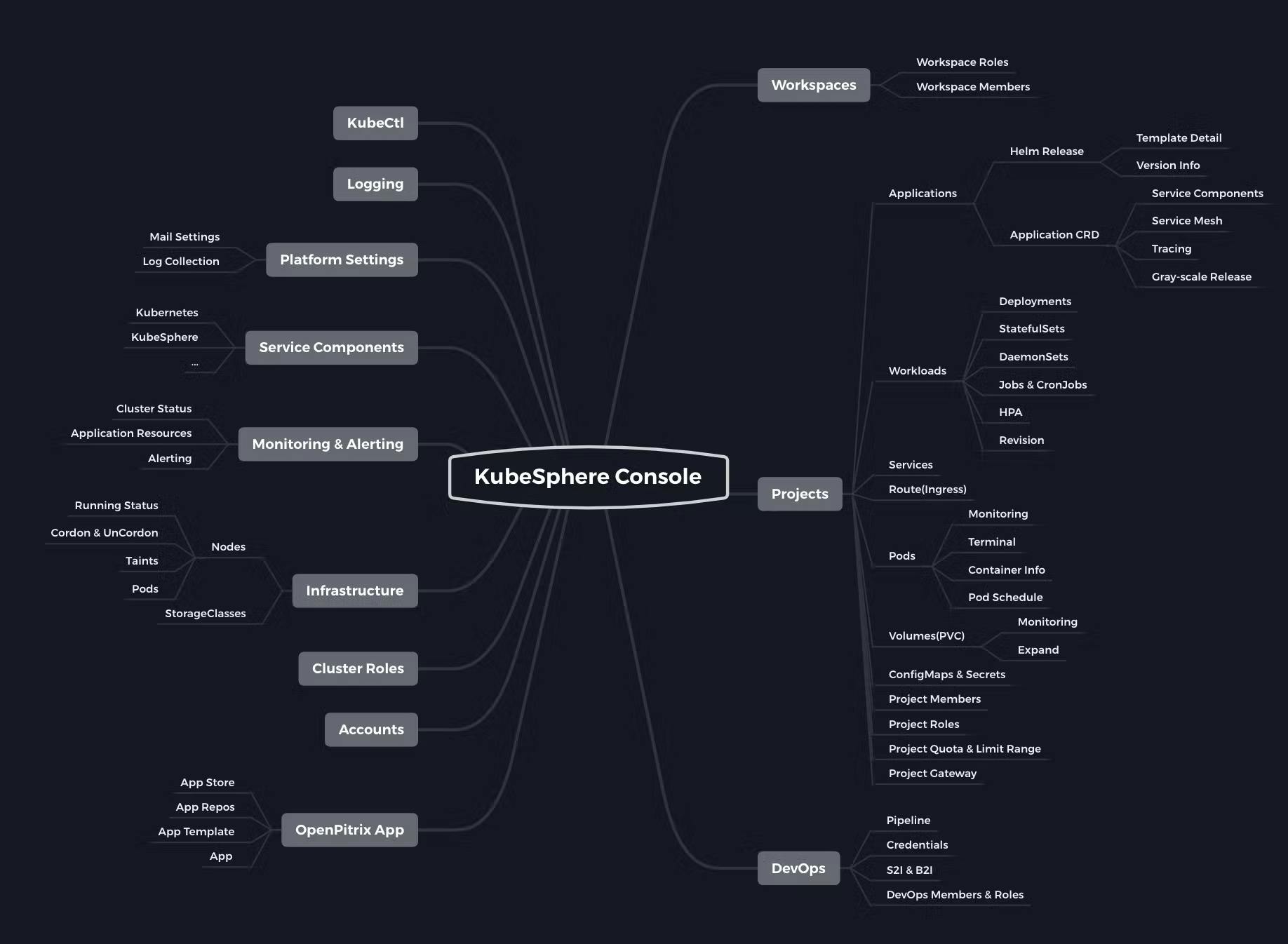
Architecture of KubeSphere
KubeSphere uses a loosely-coupled architecture that separated the frontend from the backend.
External systems can access the components of the backend through the REST APIs.
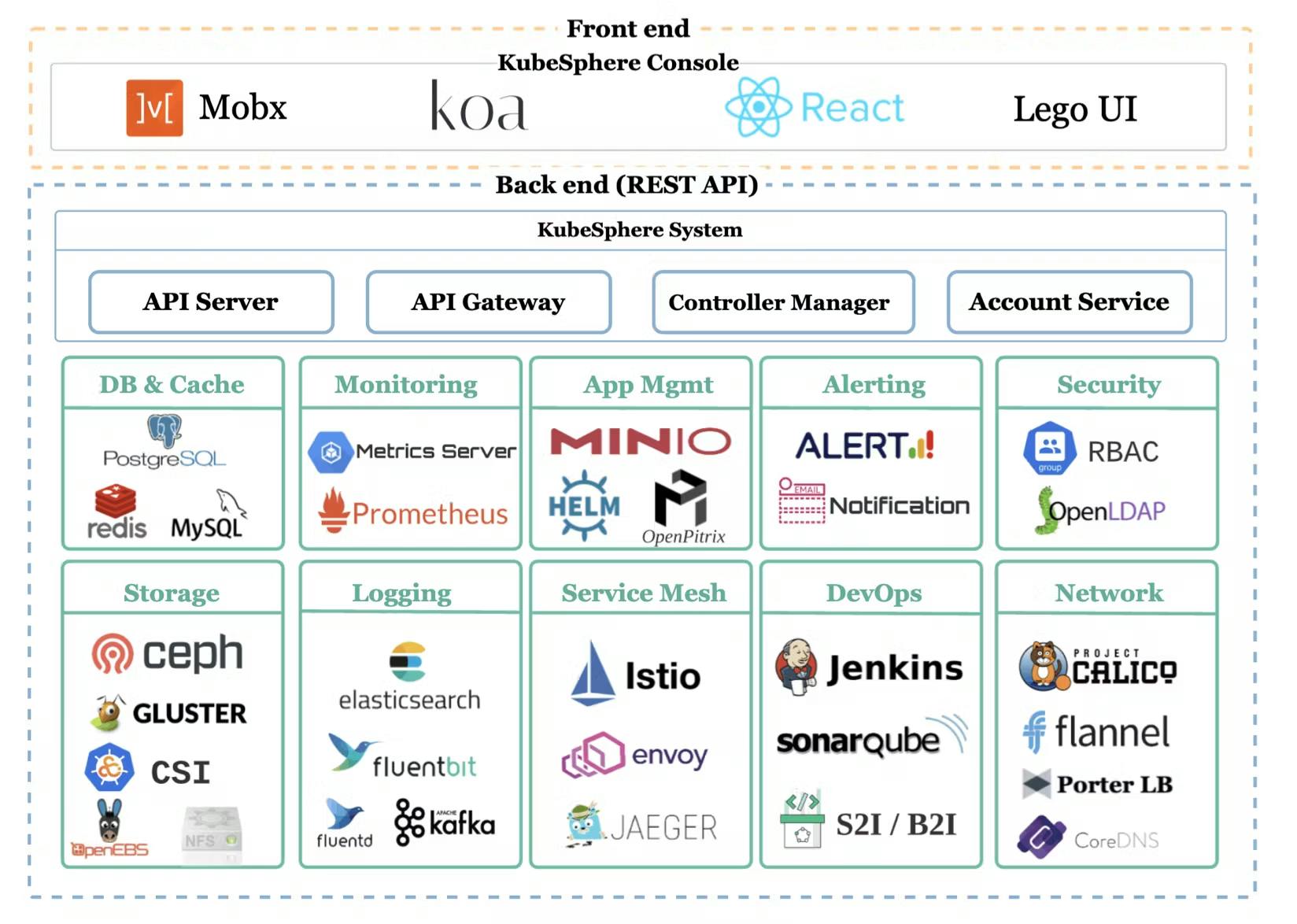
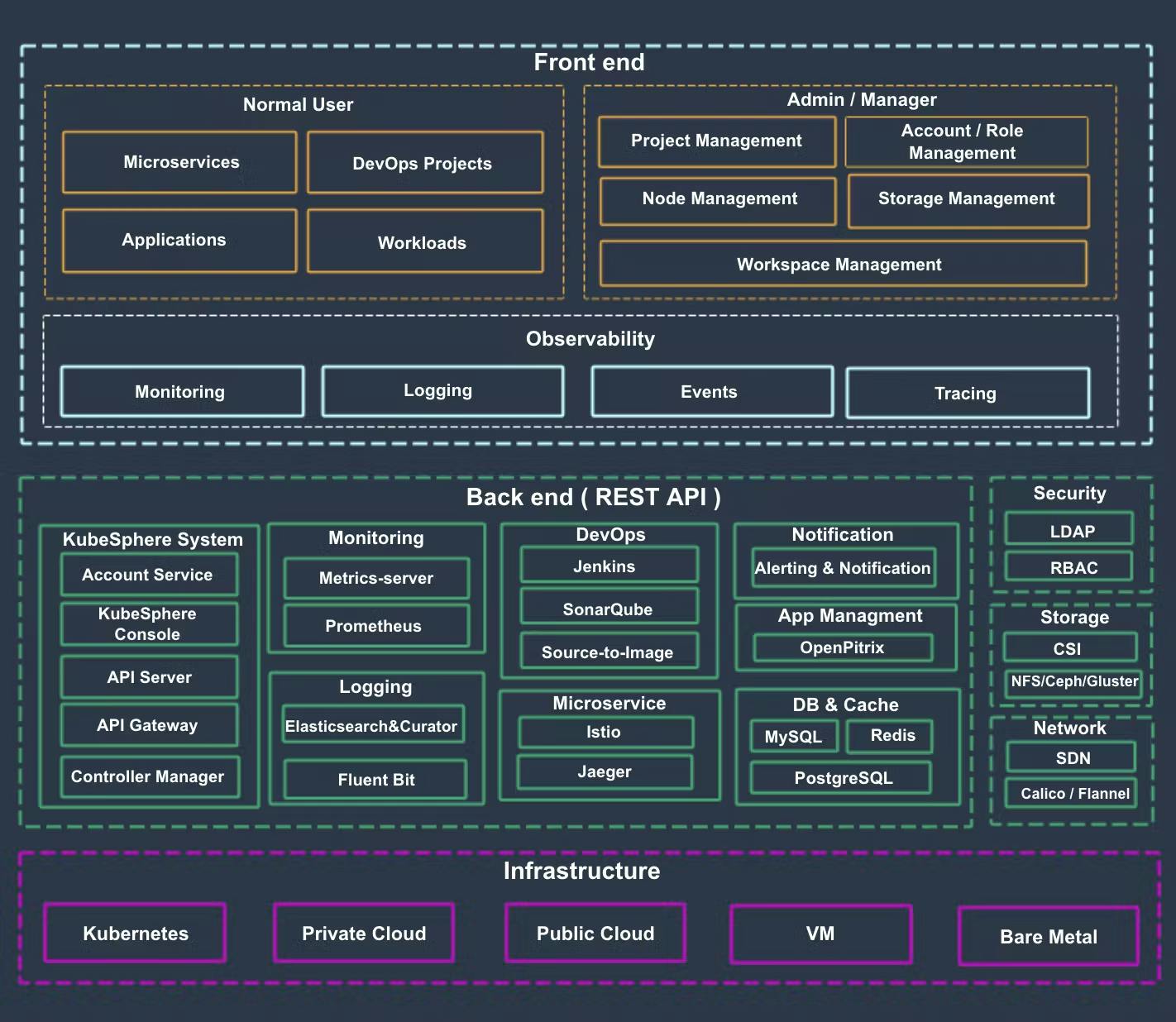
KubeSphere Roadmap
Open-source projects have a defined roadmap for their future growth which is collectively decided upon, by all the participants.
The KubeSphere RoadMap lists the planned features and everyone is welcome to raise a proposal and contribute your ideas.
You can have a look at the KubeSphere Roadmap (github.com/kubesphere/kubesphere/blob/maste..) and understand how an open-source project plans and works on its features.
How to contribute
If you are new to contributing,
You can find the roadmap page of the community Look for open features Choose what interests you Hop on to the community communication channel and look for others who are working on the same feature. Congratulations✨ You started your open-source contribution journey.
Conclusion
You have learned about KubeSphere, how to get started and its features, and its architecture. It is truly a full-stack solution for automated IT operations with a streamlined DevOps Workflow.
I am a big advocate of learning and implementing, and I encourage you to do the same by setting up KubeSphere for yourself or for your organization.
Share your experience using KubeSphere as "KubeSphere Experiment Notes" by writing a blog about it, making a video, or a Twitter thread!
You can take ideas from the User Case Studies Page (kubesphere.io/case) and share your experiences.
Working with a command-line is cool but when you are working in an enterprise environment, a simple GUI which makes your job easy is a gift. KubeSphere is a very powerful tool in my opinion which provides you with complete solutions, now you literally have no excuses to not use Kubernetes.
In the process of writing the In-Depth Guide for KubeSphere, I too learned a lot and was amazed by the comprehensive list of solutions provided. Cheers to learning together!
Connect with KubeSphere
KubeSphere is open-source, built, and improved by the community. The community page github.com/kubesphere/community walks you through how to get started contributing to KubeSphere. The development guide github.com/kubesphere/community/tree/master.. explains how to set up a development environment.
Resources
KubeSphere: One Kubernetes Platform for Full Stack Solutions & Management (Video) : youtube.com/watch?v=K03wbje_NSI&ab_chan..
Multi-cluster Management With KubeSphere on Civo (Video) : youtube.com/watch?v=DlWt7DUCbFU
A complete walkthrough to KubeSphere DevOps System : youtube.com/watch?v=c3V-2RX9yGY&t=3s
Key
GUI - Graphical User Interface
DevOps - Smashing together Development and Operations
IT - Information Technology
API - Application Program Interface
REST - REpresentational State Transfer
GPU - Graphics Processing Unit
ISV - Independent Software Vendor
NFS - Network File System
FS - File system
ELB - Elastic Load Balancing
CSI - Common System Interface
CNI - Container Network Interface
SCM - System Configuration Management
CI/CD- Continous Integration and Continous Deployment
CI/CDCD - Continous Integration, Continous Delivery and Continous Deployment
S2I - Source to image
B2I - Business to Individual
RBAC - Role-based access control
SVN - Subversion
AD - Active Directory
LDAP - Lightweight Directory Access Protocol
LDAPS - LDAP over SSL
SSL - Secure Sockets Layer
CAS - Central Authentication Service
OIDC - OpenID Connect
ID - Identity
IDaaS- Identity as a Service
HPA - HorizontalPodAutoscaler
CNCF - Cloud Native Computing Foundation
UI - User Interface
CRI - Container Runtime Interface

